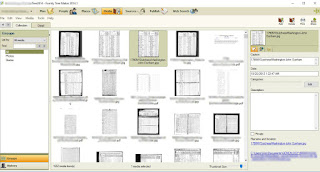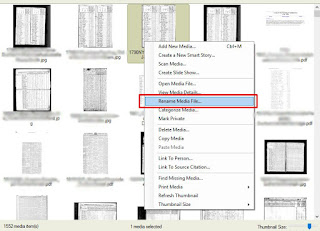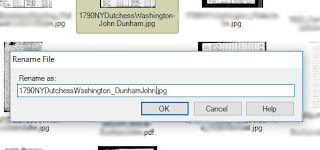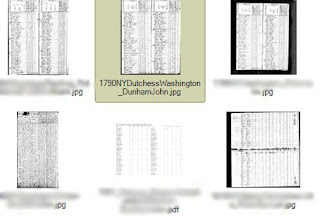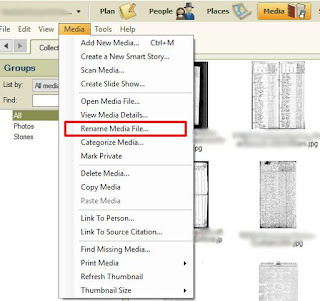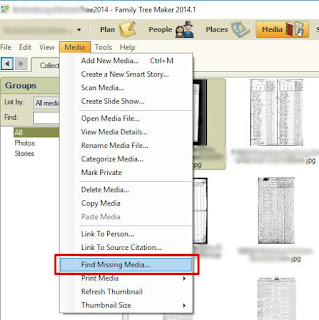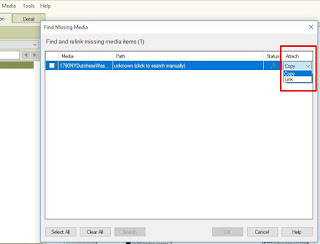I have had to wait quite a while to talk about a resource I found back in October 2016 bedside after a family member's planned hip-replacement surgery. The wait was partly because recovery and rehab were the priority and partly because I had to figure out the resource in order to use it myself.
What did I find?
Late last year I discovered that the Family History Library microfilms of the
Mecklenburg-Schwerin and Mecklenburg-Strelitz Evangelische Kirche original church books were digitized, indexed and online at the Ancestry.com website.
These are not the
duplicate church books (which were created starting about 1876) that were digitized and placed online at Ancestry.com several years ago. These are the
original church books created at the time of the actual events that were microfilmed by the Family History Library (FHL) many years ago for use in Salt Lake City, Utah, or for rental use at local Family History Centers.
I have been waiting years for this to happen! Over the years I have rented over one hundred reels of Mecklenburg-Schwerin church records and my numerous paper copies sit in a file cabinet. I was not looking forward to scanning all those records so I could attach record images to the information already in my genealogy program. I have done a few so I know how long this would take to do them all. (Yes, these were found before microfilm scanners were invented.)
But my excitement back in October was dimmed that very night when it appeared the first parish I wanted to work with was not digitized. I say appeared because when I finally got some time a little over a month later to work with the collection holding these records I discovered the parish was there but finding it took some effort.
 |
Family History Library Catalog entry
for Neukirchen. |
For the last couple months, I have done a lot of exploring in the collection where these records sit. Because of the way Ancestry.com handled parish location naming and the indexing, I realized that to find what I was looking for I had to compare the collection to what was recorded in the Family History Library Catalog – the keeper of the descriptive details for many years. Why? Because FHL Catalog descriptions are how most people who have used these records, know these records. And besides these are digital images of FHL microfilm. Doing this comparison allowed me to figure out exactly which microfilms reels were digitized and which parish I was looking at when dealing with some of the odd parish location names used in the Ancestry.com collection.
So I surveyed each and every one of the 317 parishes listed for the region in the collection. I did this by looking at each digitized microfilm reel – the records type and year range listed under each parish as description. Viewing every 50 or 100 images in that online “reel” looking to see if that image was indexed and how it was indexed. Then keeping track of that information in a chart. Comparing and compiling this information has taken quite a while to do.
Here are my positive and negative thoughts regarding what I have found with this resource.
Components
Digitized record images and a searchable index make up this resource.
The
digitized record images (from Family History Library microfilm) are of the original
Mecklenburg-Schwerin and Mecklenburg-Strelitz Evangelische Kirche parish church books created at the time of the recorded events. This is the strongest
POSITIVE I can find and say. They are digitized and online! That there is a
searchable index is a
POSITIVE BUT at the same time it is a
NEGATIVE. Continue reading below.
Accessibility
An Ancestry World Explorer subscription (or whatever the all world access has been/is currently being called) or access to a library offering Ancestry Library Edition to its patrons is needed to see the actual record images.
 |
| Mecklenburg church records "hiding" in plain view. |
Locating the whole Mecklenburg-Schwerin and Mecklenburg-Strelitz Evangelische Kirche church book grouping is not so easy. First, it is not in its own "collection" as one would expect. It appears Ancestry.com has decided to lump all the evangelical/protestant parish records no matter the state/province location into one massive collection. That collection is currently called
Germany, Lutheran Baptisms, Marriages and Burials, 1519-1969.
For the accessible German church records being acquired, Ancestry.com now
seems to be putting them into overall collections based on religion type rather than location/province as was previously done. This could be a
POSITIVE with one stop searching BUT without the ability to limit a search’s results definitively to one specific province the idea fails and becomes a
NEGATIVE for those that know which state/province the person they are seeking originated. If you know where someone is you want to focus your search just on that location instead of having to deal with extemporaneous static of where he or she is not.
 |
| The collection's organization. |
Personally, I think too many inexperienced researchers will likely make bad assumptions because they are not familiar with the localities that make up Germany of the past and attach themselves to the wrong ancestor. For example, a Karl Kruger born in one province, married in a second province and having children in multiple provinces in short time-period is more likely two or more different Karl Krugers rather than one guy. I have seen trees like this out there, they are not pretty. This massive collection may likely lead to more of these types of trees.
Structure
Organization of the Online Records
 |
| The collection's organization. |
The Germany, Lutheran Baptisms, Marriages and Burials, 1519-1969 collection is organized first by the records being from protestant churches, usually Evangelische churches. Secondly, this collection is organized by “Historic Region” which are the historical states/provinces in Germany or areas of former Germany. Mecklenburg-Schwerin and Mecklenburg-Strelitz Evangelische Kirche parishes are listed together under Mecklenburg. (Other historical regions in the collection are: Baden, Bayern, Brandenburg, Hamburg, Hannover, Hessen, Lübeck, Military, Not Stated, Oldenburg, OstPreussen, Pommern, Posen, Reuss Linie, Sachsen, Schlesien, Schleswig-Holstein, Schwarzburg, West Preussen, Westfalen, and Württemberg. Each region varies in completeness of parishes included.)
The third level of organization, under each Historic Region, is “City or District” which is most often the location name that is the village/city where a parish/church was located. Lastly, under each “City or District” is the “Description” which gives a general description of what type and what time frame the records cover. Those description divisions are actually based on Family History Library microfilm reels. Though no mention of the microfilm number is given you can actually see them once you click on a description to move to the image viewer. That seven digit number captured at the beginning of each description’s record images in the FHL microfilm reel number.
 |
The FHL microfilm reel number, 0069388,
with the two leading zeros missing. |
For the Mecklenburg region, “City or District” is where Ancestry.com failed. Of the 317 parish locations listed in the Mecklenburg region, 146 of them have what I would call wrong or misleading names. A
NEGATIVE in my view. This is digitized FHL microfilm and the established description of each microfilm comes from the Family History Library Catalog which clearly identifies what parish each microfilm covers and Ancestry.com failed to follow/use it. It doesn’t look like they tried to establish a new naming system instead it looks like no one had familiarity with the records.
For example, Ancestry.com lists a City or District of Zachow but in reality the three digitized microfilms (descriptions) for that “City or District” of Zachow are of the church books for the Evangelische Kirche Ballwitz parish. Zachow is just one of several villages that the parish of Ballwitz serves. In fact Zachow is also served by another parish in Wanzka which itself is hidden under another misleading “City or District” location labeled “Mecklenburg” which seems to contain digitized records of several separate parishes under it. In my view if they followed the FHL descriptions, Ballwitz and Wanzka would be “City or District” locations not Zachow. Yes, Zachow does have a physical church in the village but it’s church books, if it had its own set, were not microfilmed by the FHL.
 |
A view of Zachow in my Comparison Chart which is still in progress.
Red type is wrong/misleading and orange type see this item. |
Remember I said I was disappointed that night I discovered the original Mecklenburg-Schwerin church books were digitized? That parish I wanted to start with but could not initially find was Neukirchen. I eventually found it listed as “Bützow u Neukirchen” which was not what I was expecting. Bützow is just the Amtsgericht (AG) or local court jurisdiction to which Neukirchen belongs. The church that these particular microfilmed records belong to is physically in Neukirchen – I know because I have been there. A novice researcher is likely not going to figure out this misleading naming situation.
 |
A view of Neukirchen in my Comparison Chart which is still in progress.
Red type is wrong/misleading and green type is my notes/comments. |
To better aid everyone, my view is that Ancestry.com should check the organization structure of this grouping in the Germany,Lutheran collection and then rename and reorganize where needed.
Search Field Setup
I hope everyone realizes that if you perform a search from the Ancestry.com homepage or main Search All Collections page that the search fields are just generic meaning they are the ones you will likely find in most of the database collections. But if you search each specific database collection individually you gain access to search fields specific to, or specialized for, that database collection.
 |
| Search from the home page. |
 |
| The database specific search. |
For the Germany, Lutheran collection the specialized search fields available are: Parish as it Appears, Page Number, Legitimacy, Event Type (Beerdigung, Geburt, Heirat, Sterbefall, Taufe), and Author. At least a few of the specialized fields should help you narrow your search results.
Of the choices, Parish as it Appears, Author and the generic Location search fields have a chance to usefully narrow your search results to a specific parish/location.
As I pointed out above, one specialized search field that should be there, is not there. With a massive collection like Germany, Lutheran collection, a “Historic Region” search field should really be there to help you focus your search to just one region like Mecklenburg. Without it the “static” can weaken your search results and just waste your time.
Another specialized search field that would have been helpful is FHL microfilm reel number. The vast majority of FHL microfilm containing the Mecklenburg-Schwerin and Mecklenburg-Strelitz Evangelische Kirche church records only contain record images from one parish. There may be multiple books on that microfilm but they are all from the same parish. This would have been a pretty helpful search field option, especially for experienced researchers of German ancestors.
For more about the usability of these specialized search fields read more below.
Usability
Image Quality
One
POSITIVE is that I failed to find a poorly digitized record image. I know some of these actual FHL microfilms had film exposures that were very dark or very light (at least the ones rented out to local Family History Centers) so I am happy to see that someone was paying attention to how the film scanners were performing. If you are downloading record images to your computer/device be aware that most church books were microfilmed two pages up (left/right) in one image so you will get a downloaded image containing both the left and right pages. If you want only the page where your record sits, then you will have to use image editing software to crop the record image.
Searchable Index
So what about the usability of the searchable index? This is where the
NEGATIVE comes into play that I mentioned at the beginning of this post. You need to be aware of several caveats when you are using the searchable index. Here are my caveats:
1. Not every record is indexed. If you are unaware of this, then you will assume your people are not in the collection when they actually might be there – just not indexed. I am not sure what were the indexing guidelines for this historical region of Mecklenburg. Most of what was skipped seems to be confirmation records but then I have seen some indexed. Also, more very, early records are indexed than what I expected to find considering the penmanship at the time. And as you can guess if the Schrift/handwriting was really bad that section was not indexed.
2. The records are not indexed the same way from parish to parish. For example, there is a search field called “Parish as it Appears” which one would think would be an excellent field to use to limit search results to just one specific parish. But nothing was indexed into this field for a lot of parishes even when there could have been. In some cases, this field is filled in for only some of a specific parish’s indexed records. Also for those parishes that do have entries in Parish as it Appears, what was entered can vary for a specific parish eliminating the ability to use the field to narrow your search to a specific parish. But some of the entries just do not make sense because they refer to the book type or something else altogether rather than which parish it is. For example, for the Badendiek parish the following various entries were made in the “Parish as it Appears” field: “Badendiecker” or “Sippenkanzlei” or “Kirch” or “Band” or “Bndendiek.” Thus there is no way to use the field for narrowing to a specific parish in one search. Some other oddities to be found in this particular field are: “Register,” “Evangelical Lutheran,” “Salt Lake,” and “Auffgerinptet von Gabrid Brand” none of which describe which parish.
 |
| A view of Badendiek in my Comparison Chart which is still in progress. |
3. The quality of the index is of grade C or B- grade work in my opinion. The indexers either did not know the language or were for a large part unfamiliar with the old style of German writing called Schrift. (It is a very angular writing because it was done with a cut quill or fountain pen on rough paper/vellum.) Some of this might have been smoothed out with a quality check by those experienced with the language and the Schrift but that apparently was not done. (I know it is hard to find persons who can read Schrift.) Some record entries have no name entered or just a first name. Some records were not read correctly by indexers so I have seen capital O read as capital D, the long s read as an f, a capital P read as a capital G, etc.
Some recorded surnames have an extra –in ending which actually just means this is a female. That extra -in was indexed when that part of the name should have been ignored. For example, if you see Anna Sophia Zimmermannin in a record, it should be indexed or transcribed as Anna Sophia Zimmermann. The -in at the end is not part of the surname it just points out this is a female. Yes, sometimes a surname does end with -in but an experienced or informed person has learned about this ending possibility and knows to keep an eye out for it.
Additionally, Schrift handwriting has a other shorthand features. It appears many indexers were unaware of this. So if the surname you seek ends with –er, such has Schumacher, you are also going to want to search for Schumach to catch those entries that were written with shorthand that indexers failed to catch. Or perform a wild card search – Schumach* – to catch both at the same time. A similar search process will have to be done for surnames ending with -en.
4. The location search field is problematic. As far as locations, this collection was not indexed using Ancestry.com’s “standardized” location wordings. So the exact search on an event location seems to not work every time. (Even when you know the specific wording that was used.) For example, in this collection one location is indexed as “Behren u Lübchin, Mecklenburg, Deutschland (Germany)” while the Ancestry.com standardized form is “Behren-Lubchin, Rostock, Mecklenburg-Vorpommern, Germany” so entering the one with exact search won’t find the other. That can be frustrating. At least in this case, Lubchin is unique and can be used to narrow results.
Also with locations, some indexers must have got lost, confused or bored. There are numerous parishes that have “Salt Lake, Mecklenburg, Deutschland” entered as the event location instead of the correct event location. For a few parishes this Salt Lake location is the only location given while other parishes have a mixture of the proper location and this made-up location. Other location oddities I have seen are: “Mecklenburg, Mecklenburg, Deutschland” for locations that are not the village of Mecklenburg; and “Landeskirche, Mecklenburg, Deutschland.” If a researcher does a search using the expected parish location those records in that parish with the mis-identified event locations are not going to show up in the results.
5. Actual birth and death locations were not extracted. We have all hopefully learned the importance of finding an ancestor’s village of origin. Unfortunately with this collection that is not going to help find your ancestor if you already know the village. When indexing the baptism (Taufe) records where birth location can be found (the parent’s place of residence) in the record that information was skipped in most cases. What was indexed, besides the names of the child, mother and father, is the birth date if given, baptism date, and baptism location which is usually is the location of the church. (See caveat number 4.) Because there are no search fields for baptism date and location, you will have to try using the date and location for Any Event or the Keyword search field. I can tell you I have had problems using both Any Event Location and Keyword because the Ancestry.com standardized location wordings were not used.
 |
Bottom of image: What is indexed for the first baptism
on the left-hand page. (Left side of extracted text.) |
 |
Bottom of image: What is indexed for the first baptism
on the left-hand page. (Right side of extracted text.) |
A related item to point out is that the Sterbefall (death) events also are recorded with the parish location rather than the place of residence which was skipped in indexing. I really think people are more likely to have died in the village of residence not the church location unless they lived there.
Just to review the type of events: Beerdigung (burial) events have the burial date and location indexed but not usually the death information. The Sterbefall (death) events have the death date and location indexed but usually not the burial information. The Geburt (birth) events that are in the searchable index have the birth date and location indexed but usually not the baptism information. The Taufe (baptism) have the baptism date and location but usually not the birth location information. The Heirat (marriage) have the marriage date and location indexed. Remember these locations given are still usually the parish location not the place of residence.
6. The Author search field is problematic. Despite Ancestry.com having numerous wrong or misleading parish locations for the “City or District” hierarchy, the entries for the Author search field were usually entered correctly meaning they match the FHL catalog entry names for the parishes. So for that “City or District” misleadingly labeled “Bützow u Neukirchen” when you look at a search result detail from there you find the Author is given as “Evangelische Kirche Neukirchen (AG Bützow)” in the field which does match the FHL Catalog entry.
While exact search works on “Evangelische Kirche Neukirchen (AG Bützow) bringing back 35,358 matches, if you to simply put in “Neukirchen” or “Evangelische Kirche Neukirchen” and do exact search these entries bring back 51,705 matches. Why? There is a parish of that name in Schleswig-Holstein but it’s AG carries a different name. (And remember these matches are only to records that have been indexed and not all records have been indexed yet.)
In another case putting in the Author entry exactly how it appears when viewing details of a match, “Evangelische Kirche. Stiftskirche Bützow (Mecklenburg-Schwerin)” and using exact search actually brings back zero matches. Doing an exact search on just “Evangelische Kirche. Stiftskirche Bützow” results in 51,525 matches. Go figure.
If the parish location name is unique you may be able to do an exact match just on that location name in either the Author field or appropriate Location field. But if that location name is also in the name of an Amtsgericht (AG) the search results will come back with all parishes in the AG not just the single parish you sought.
As you can probably see, it is going to take some finagling to get the search results you desire to appear.
Source Citations
While having the Mecklenburg church records grouped into a larger collection might benefit a few researchers while searching, one
NEGATIVE trade-off is that the source citation created during web search records merge in Family Tree Maker is very, very generic. Yes it cites the specific Ancestry.com database collection but source citations for other Ancestry.com database collections (like the U.S. Federal Census) also go on to cite (… citing …) the record collection that the database was created from thereby recording for the researcher and future researchers a more thorough source citation.
 |
| Result: a generic source citation. |
 |
| No citation specifics given. |
To rectify the automatic source citation, you will have to go into each source citation detail and manually enter additional information (citing …) using the information in the FHL catalog for the particular parish a record originated. Of course, for those records that are not indexed yet you will have to manually add all the source citation information. (Hopefully you can find one record that is indexed and then build the citations for your manually added records off of the one source automatically made by Family Tree Maker.)
 |
| Manually added citation details. |

 |
| U.S. Federal Census source info. |
 |
| A detailed web search merge citation. |
In Summary …
Searching for your ancestor in this Germany, Lutheran collection is going to be problematic with the limitations of the search fields themselves and the incomplete and not so great indexing. If you are not finding your ancestor but you know which parish they should be in (
see my earlier post on finding and seeing the village and parish) then manually browse the digitized records for that parish. And do compare what is currently digitized and listed in the description level with the FHL’s catalog entry for that parish to confirm if all available microfilm reels for that parish are currently digitized or not.
Though I have pointed out there are a lot of negatives to deal with, I really am very happy these records were finally digitized from the FHL microfilm. The only thing better would have been full-color digital images of the actual original church books which sit in the Evangelische Archives.
POSITIVES: the Mecklenburg-Schwerin and Mecklenburg-Strelitz Evangelische Kirche parish church records have been digitized and are online!
NEGATIVES: Researcher beware of the faulty organization and incomplete/not so good searchable index.
Good Luck finding your ancestors!
©2017 All Rights Reserved, goneresearching. All text and photos in this post are copyrighted & owned by me (goneresearching) unless indicated otherwise. No republication (commercial or non-commercial) without prior permission. You may share (tell others) of this blog as long as you give credit and link to this site (not by downloading or copying any post). Thank you.