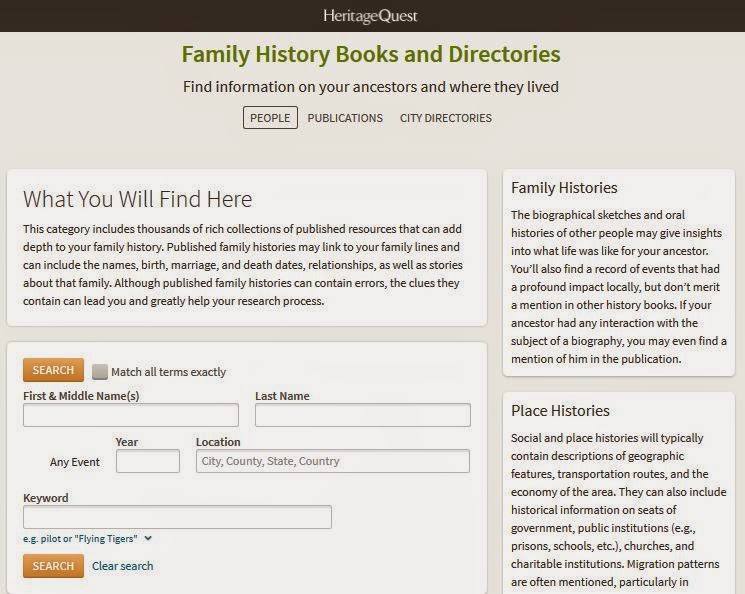What is a Genealogy Do-Over and do I need one?
 |
| Start My Genealogy Over From Scratch? |
It is a learning experience spearheaded by professional genealogist Thomas MacEntee who owns High-Definition Genealogy and leads the GeneaBloggers community among other things. Essentially those taking part in
the learning experience, which began January 2nd, will follow MacEntee "as he basically starts his genealogy
research from scratch but includes sound research practices and
methodologies as well as new templates, tools and the latest technology
to create a better body of family history research." The Do-Over is just starting the third of the thirteen week program.
I thought about this for a while after it was announced December 15, 2014. Do I need a Genealogy Do-Over? And the more I thought about it, the more I thought: No.
But I do need a Genealogy Clean Up My Act Year.
What's the difference? Well, first I am not frustrated by past research practices. When I seriously started my genealogy 20 or so years ago I started on a good base. I read how-to books. I took a genealogy class offered at one of my local libraries. (My mom and sister took one the year before offered through the local adult community education of the community college.) Both had good instructors. And I joined a local genealogy group -- actually two of them though one no longer exists.
All of these things I did at the beginning taught me what original resources to look at (vital records, census, cemeteries, probate, land, etc.) and good research practices to follow (record what you know and how you know it so you know what you don't know and can find back what you found in case you or someone else needs to look at it again.) It also ingrained into me: 1. Do not just accept what is printed in a book (especially a family history without sources) or what someone says without proof; 2. Do your own research so you know whether a fact is right or not; 3. Cite your sources. Later I would add: 4. Don't stop at an index, transcript or abstract -- seek out the original source yourself if you can do so because there is likely more information to be learned.
Does this mean my genealogy is perfect? No. As many are aware: researching is more fun than entering and documenting what you found. So I have more research done than what is entered into my genealogy program.
But what is in my genealogy database is well researched and pretty-well documented though not in the current way due to changes in genealogy programs over the years.
Putting it all aside does not make sense to me.
So my Clean Up My Act Year begins for me with my genealogy program. My main genealogy database has been on an old mac computer in an older version of a genealogy program I loved dearly. Before I can begin anything else I need to get that genealogy database into a genealogy program on my current computer, a PC.
This monumental task, that I have been picking at for several years, is what has been hindering me from doing a lot of things I want to do.
- Have my research in one spot, not multiple files that are slivers of the whole tree. (See the next bullet.)
- Be able to work on something for more than two hours at a time. (The limit of the battery -- long story there.)
- Have my program tell me a relationship rather than having to figure it out on paper. (A minor problem which is the result of slivered files.)
- Be able to better add photos and document images to the database. (Older programs do not support this well.)
- Publish an article or book on certain branches of my family. (That is my big goal.)
The first time I made a GEDCOM from the mac program to take to the PC program I discovered a big problem with the transfer on top of the thousands of errors in the transfer report. Since I used slashes in the name field to indicate name variations I ended up with wrong names for a lot of people. What I had not known prior is that in GEDCOM language anything between two slashes / / indicates a surname. So Laas/Claas/Lars JENSSEN became Laas CLAAS which is obviously wrong. The new program saw Claas between the first set of slashes and completely ignored the later correct set of slashes for the right surname, JENSSEN.
After fixing that problem I noticed a problem with the transfer of the prefix title and suffix title. Once I fixed that I knew my note fields were the biggest problem and the cause of so many errors in the transfer. The old mac program I used supported multiple note fields meaning I could define one for research, one for land, one for probate, one for military, etc. Though the older PC version of the mac program supports the same multiple note fields, current genealogy programs usually support just one note field. Though there is one program that supports three note fields it still meant I had a lot of work to do in order to not completely lose that information. So that is where I stood for a long time. Occasionally working on the note fields and not getting any further.
The Genealogy Do-Over inspired me to commit myself to a Genealogy Clean Up My Act.
Act 1, Scene 1 -- Get My Genealogy Database Ready to GEDCOM.
Started: Dec. 29, 2014 - Completed: January 18, 2015
I finally analyzed and made a doable, trackable plan for how to check and manually merge the note fields of 7,000+ individuals in my database so each only used the one main note field for that person. Clearly, working here and there in the file and not knowing for sure who I had adjusted did not work.
 |
| Tracking My Progress Using My Pedigree. |
I decided to follow the path of my pedigree. Starting with my parents I checked the note situation for them and all of their descendants. When completed I used a removable sticky note tab to mark that section completed on the cascading pedigree printout. Then choosing one branch I worked my way back by each "grandparent set" checking their note fields and those of their descendants. Doing it this way helped to not forget any collateral relatives. This task took a long time but there was no way to do it automatically.
Once I finally got through everyone, I did searches for anyone with any text in the note fields I had emptied. Since very few note fields contained the same text, I used a "Wheel of Fortune" method to check the fields: Find any note of this kind containing this letter. The letters I used to check each note field were: e, a, i, n, s. And it turns out I missed a few or mistakenly condensed the notes to the wrong field. So it was good to perform a search to check my work. In the process I also discovered about six unconnected persons floating in my file. These are ones without parents, spouses or children. So rather than let these "Clooneys" float in space I connected them where they should have been connected. I also performed a specific search for unconnected persons in case any did not have text in a note field. I think two unconnected individuals are duplicates so I added a specific text phrase to their note fields so I can seek them out again once I have their papers/information in front of me.
I completed this work yesterday, made the GEDCOM and brought it into a "modern" genealogy program.
Act 1, Scene 2 -- Clean Up the New Database Made from the GEDCOM
Started: January 18, 2015 --
I wish I could have brought the GEDCOM into an empty file I have set up with all my program preferences already set but unfortunately the program I am using will only let you bring a GEDCOM into a fresh, new file. I guess this is one way to protect your database from becoming a mess. So my first step was to make sure the program settings for this database file were what I desired. (Each database file can have some different settings so I compared my options to screen captures from a database file that is already set up with my preferences.)
Now just because I cleaned up my database prior to making the GEDCOM it does not mean that I ended up with a perfect, new database file ready to go. No, that would be too easy.
Though all this work in the old program reduced thousands of errors to just twelve in the GEDCOM transfer, which I can handle manually, at present I have two major tasks ahead.
- Clean up/fix the existing sources so they conform to the newer way sources are handled in GEDCOM. (I could not do this in the old program.)
- Clean up/fix the formatting of the text in the Note Field. (The majority of the time formatting such as bold, italic, etc is lost during GEDCOM transfers.)
I have combined these two tasks into the same "scene" because some text from the notes will now end up in the source citations and a summary of the event/source will end up in the note field in more of a narrative format, hopefully. To keep track of where I am in this "scene" I have determined that printing out my source list from my old program and using it as a guide will help me in accomplishing this next task in the new program.
That is where I currently stand with my Genealogy Clean Up My Act Year -- Act 1, Scene 2. So what do I see ahead for Cleaning Up My Act Year?
Though I do not have a full agenda/task list, I can see that once the new database file is cleaned up and ready for use then the next "Act" will be cleaning up and organizing the genealogy files on the computer. The basic structure of my file naming and organization is already present and the majority of the files conform to my naming method. But it is those errant files from researching binge sessions that will need to go into the correct Add-to folder for each branch. I have Add-to folders so I do not mix my files already attached in my genealogy program files with those that have not been. This is one way I know what I need to do yet for this not so fun side of genealogy. (I'll likely explain my filing naming/organization method later.)
From there I will need to merge the slivers of my tree already in separate files of the modern genealogy program into my new main database file. I want to do this last so I can better manage any duplicate sources between the database files.
Once I have my digital base/foundation reconstructed then I can better get down to researching and cleaning up that process, Act 3 perhaps? Or should scanning or other matters be Act 3? I will keep an eye on the Genealogy Do-Over tasks/agenda for ideas I may want to incorporate once I am to the point of being able to incorporate them. I felt I could not call this my Genealogy Do-Over because by the time I am done cleaning up the Do-Over will be done.
Now that said, I am not saying that I will not be doing
any research while working on Act 1. I do have to keep up with all those new database collections being released.
©2015, goneresearching. All text and photos in this post are copyrighted & owned by me (goneresearching) unless indicated otherwise. No republication (commercial or non-commercial) without prior permission. You may share (tell others) of this blog as long as you give credit and link to this site (not by downloading or copying any post). Thank you.